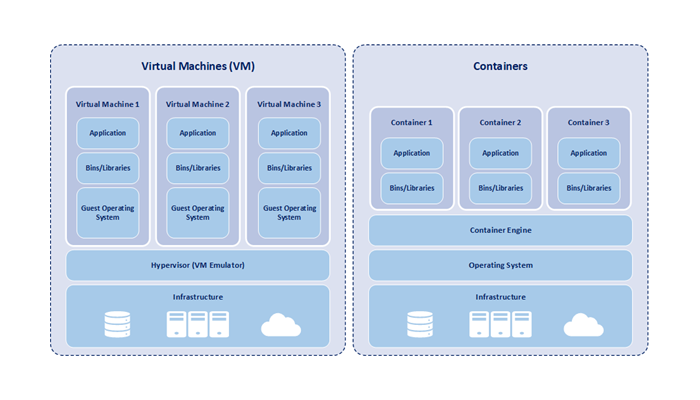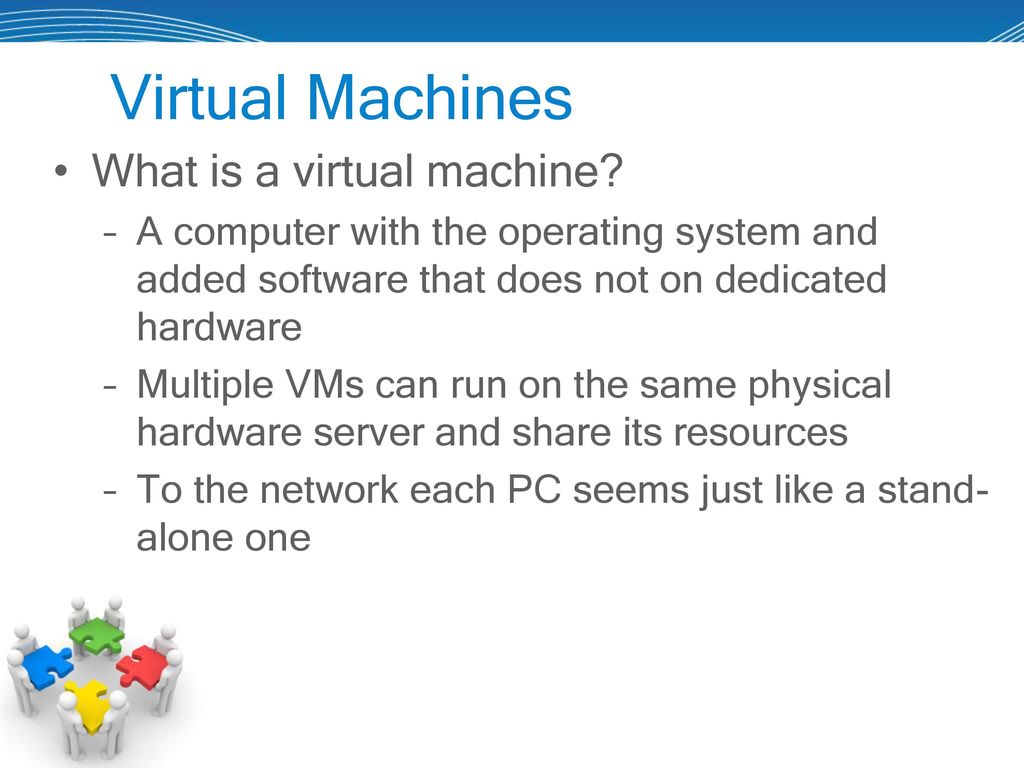
Virtual machines (VMs) are software-based emulations of physical computers that run on a physical host machine. They enable the creation and operation of multiple independent virtualized computing environments on a single physical server or hardware infrastructure.
How do VMs work?
Virtualization technology allows you to share a system with many virtual environments. The hypervisor manages the hardware and separates the physical resources from the virtual environments. Resources are partitioned as needed from the physical environment to the VMs.
When the VM is running and a user or program issues an instruction that requires additional resources from the physical environment, the hypervisor schedules the request to the physical system’s resources so that the virtual machine’s operating system and applications can access the shared pool of physical resources.
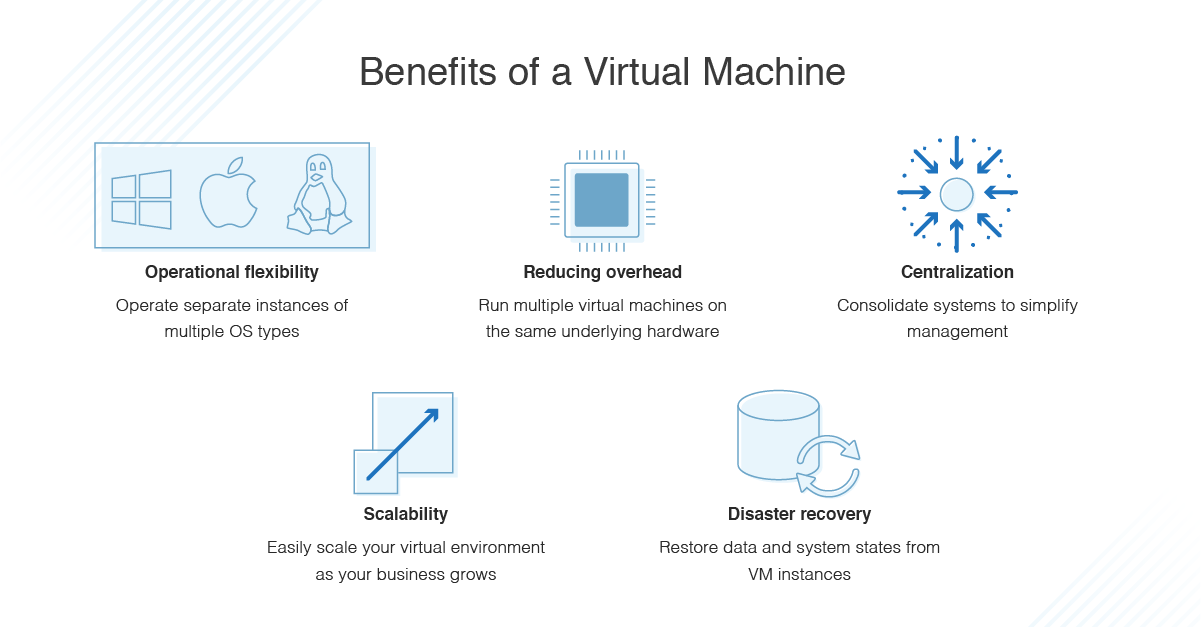
Here’s an overview of virtual machines:
Key Concepts of Virtual Machines:
- Hypervisor:
- A hypervisor, also known as a virtual machine monitor (VMM), is software that enables the creation and management of virtual machines. It abstracts and partitions the physical hardware resources of the host machine, allowing multiple VMs to run concurrently.
- Guest Operating Systems:
- Each virtual machine operates as a self-contained computing environment with its own virtualized hardware resources, including CPU, memory, storage, and network interfaces. Users can install and run different guest operating systems (OS) within individual VMs, such as Windows, Linux, or macOS.
- Resource Allocation:
- The hypervisor dynamically allocates physical hardware resources to each virtual machine based on its configuration and resource requirements. This allows for efficient utilization of hardware resources and enables flexible scaling of VMs.
- Isolation:
- Virtual machines are isolated from each other and from the host system, providing a secure environment for running multiple applications and workloads simultaneously. Each VM operates independently, with its own dedicated resources and runtime environment.
- Portability:
- Virtual machines offer portability and flexibility, allowing users to easily migrate or replicate VMs across different physical hosts or cloud environments. This enables workload mobility, disaster recovery, and resource optimization.
- Snapshot and Cloning:
- Virtual machines support features such as snapshotting and cloning, which allow users to capture the state of a VM at a specific point in time and create identical copies of VM instances for testing, development, or backup purposes.
- Resource Management:
- Virtualization platforms often include tools and features for managing and monitoring virtual machines, such as performance monitoring, resource allocation policies, and automation capabilities for provisioning and scaling VMs.
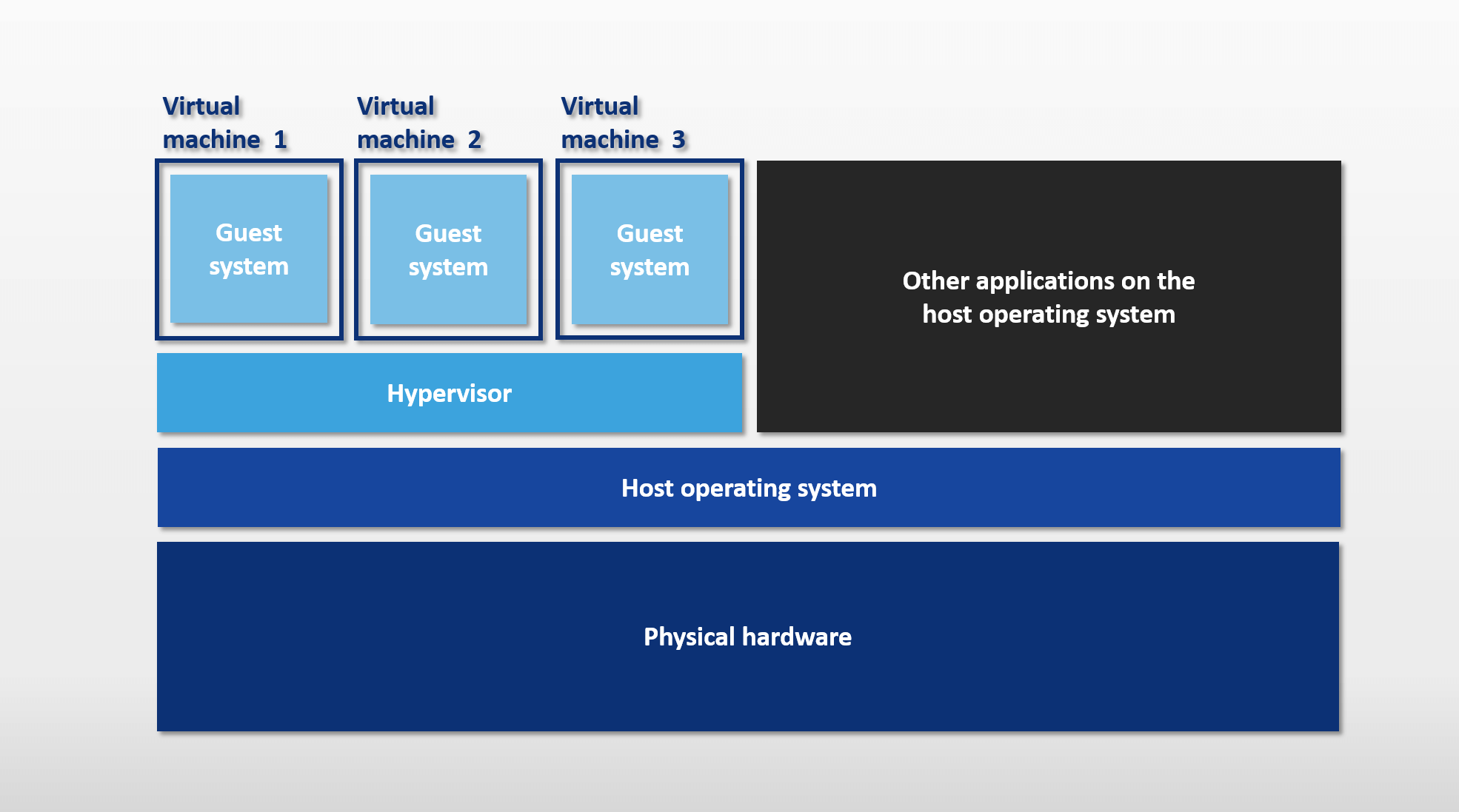
- Virtualization platforms often include tools and features for managing and monitoring virtual machines, such as performance monitoring, resource allocation policies, and automation capabilities for provisioning and scaling VMs.
Benefits of Virtual Machines:
- Server Consolidation:
- Virtualization enables server consolidation by running multiple virtual machines on a single physical server, reducing hardware costs, power consumption, and data center space requirements.
- Resource Efficiency:
- Virtual machines allow for efficient utilization of hardware resources by dynamically allocating and sharing physical resources among multiple VMs based on demand, leading to improved resource utilization and cost savings.
- Isolation and Security:
- Virtual machines provide strong isolation between workloads, enhancing security by preventing unauthorized access and minimizing the impact of security breaches or software vulnerabilities.
- Flexibility and Scalability:
- Virtualization offers flexibility and scalability, allowing organizations to quickly provision, deploy, and scale virtual machines to meet changing business requirements and workload demands.
- Disaster Recovery and High Availability:
- Virtualization enables disaster recovery and high availability solutions by facilitating the replication, migration, and failover of virtual machines across different physical hosts or data centers, minimizing downtime and data loss.
- Testing and Development:
- Virtual machines are widely used for testing, development, and sandboxing purposes, providing developers and IT professionals with isolated environments for software testing, application development, and experimentation.
- Virtual machines are widely used for testing, development, and sandboxing purposes, providing developers and IT professionals with isolated environments for software testing, application development, and experimentation.
Overall, virtual machines play a crucial role in modern computing environments, offering a flexible, efficient, and secure platform for running diverse workloads and applications.