Immunify360 is a comprehensive security suite for web servers that integrates with cPanel to provide robust protection against threats.
Immunify360 – Here’s a brief overview of what it offers and how to use it within cPanel:
Features of Immunify360
- Advanced Firewall: Protects against a wide range of threats, including malware, brute-force attacks, and other common exploits.
- Malware Scanner: Detects and removes malware from your server.
- Intrusion Detection and Prevention: Monitors and blocks suspicious activities.
- Reputation Management: Helps manage and monitor IP reputation to prevent attacks.
- Web Application Firewall (WAF): Protects web applications from attacks such as SQL injection and cross-site scripting (XSS).
- Patch Management: Automatically applies security patches to your server software.
- Security Hardening: Provides tools and recommendations to improve server security.

Immunify360
Accessing Immunify360 in cPanel
- Login to cPanel: Use your credentials to access the cPanel dashboard.
- Locate Imunify360:
- In the cPanel interface, look for the Immunify360 icon under the “Security” section or in a similar category. It might also be available in the “Software” section, depending on your cPanel theme.
- Using Imunify360:
- Dashboard: Once you access Imunify360, you will see the dashboard which gives you an overview of security status, detected threats, and other important metrics.
- Security Tools: Navigate to the different tools available such as the firewall configuration, malware scanner, and intrusion detection system.
- Alerts and Reports: Check for any alerts or reports related to security issues that need your attention.
- Settings: Configure settings according to your security needs, such as firewall rules or malware scanning schedules.
- Managing Threats:
- Quarantine: Manage files that have been identified as malicious and either clean or delete them.
- Whitelist/Blacklist: Adjust the whitelist or blacklist settings to control which IPs or files are allowed or denied.
-
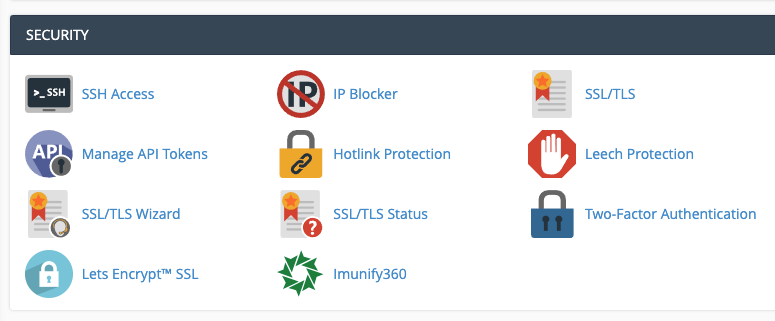
Immunify360 Regular Updates: Ensure that Imunify360 is regularly updated to protect against the latest threats. This might be handled automatically, but it’s good practice to check for updates periodically.
Additional Resources
- Documentation: Refer to the Immunify360 documentation for detailed guidance on configuration and management.
- Support: If you encounter issues or need further assistance, contact your hosting provider’s support team or Imunify360’s support.
By integrating Imunify360 into your cPanel environment, you can significantly enhance the security of your server and websites.
