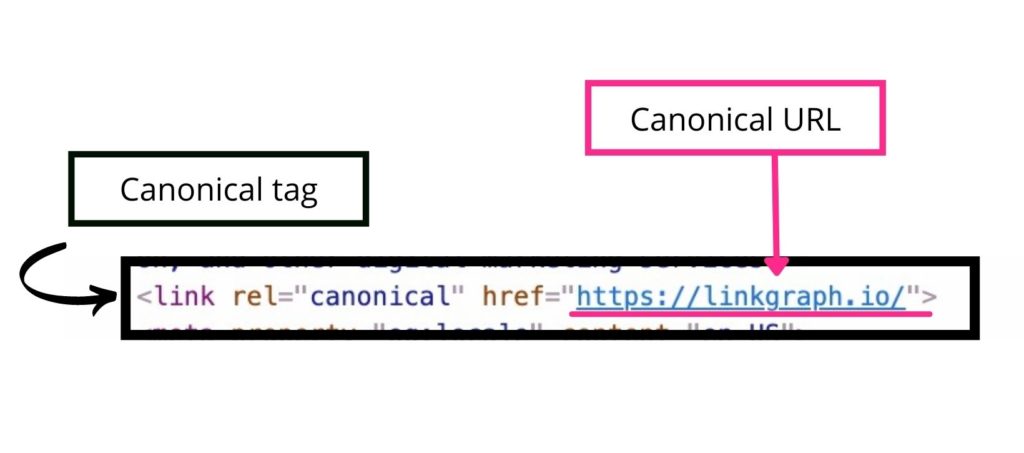Canonical Tag – In WordPress and other web development contexts, a “canonical tag” refers to a piece of HTML code added to a webpage’s <head> section to indicate the preferred or canonical URL for that page.
Canonical Tag helps search engines understand the primary URL for a piece of content, particularly in cases where multiple URLs might point to the same or similar content.
Here’s how the canonical tag works and why it’s important in WordPress:
- Preventing Duplicate Content: Duplicate content occurs when the same or very similar content appears on multiple URLs within a website or across different websites. Search engines may have difficulty determining which version of the content is the original or preferred version, which can impact search engine rankings.
- Consolidating Link Authority: When multiple URLs contain identical or similar content, the incoming links and link authority (also known as “link juice”) may be spread across these URLs, diluting the overall impact of inbound links on search rankings.
- Canonicalization: Canonicalization is the process of selecting the preferred URL among multiple versions of the same content. The canonical tag is used to specify the canonical URL for a webpage, indicating to search engines which version of the content should be considered the primary or authoritative version.

In WordPress, the canonical tag is automatically generated and added to individual pages and posts based on the permalink settings configured in the WordPress dashboard. By default, WordPress generates canonical URLs based on the permalink structure defined in Settings > Permalinks.
For example, if a WordPress site has multiple URLs that point to the same content (e.g., http://example.com/post-title/ and http://example.com/?p=123), the canonical tag added to the page’s HTML code will specify the preferred URL as the canonical URL.

In WordPress, the canonical tag serves to resolve duplicate content issues that may arise due to multiple URLs leading to the same content. This tag informs search engines about the preferred or canonical URL for a specific piece of content. WordPress automatically generates the canonical tag for each post or page to ensure that search engines recognize the correct URL to index.

For instance, if a WordPress site allows both www.example.com/post-title/ and www.example.com/?p=123 to access the same content, the canonical tag added to the page’s HTML code specifies which URL is the preferred one. This ensures that search engines index the content under the preferred URL, preventing duplicate content penalties and maintaining SEO integrity.
In essence, the canonical tag in WordPress helps improve search engine rankings and ensures that users find the desired content through the correct URL.