How to Remove Malware from Your WordPress Site
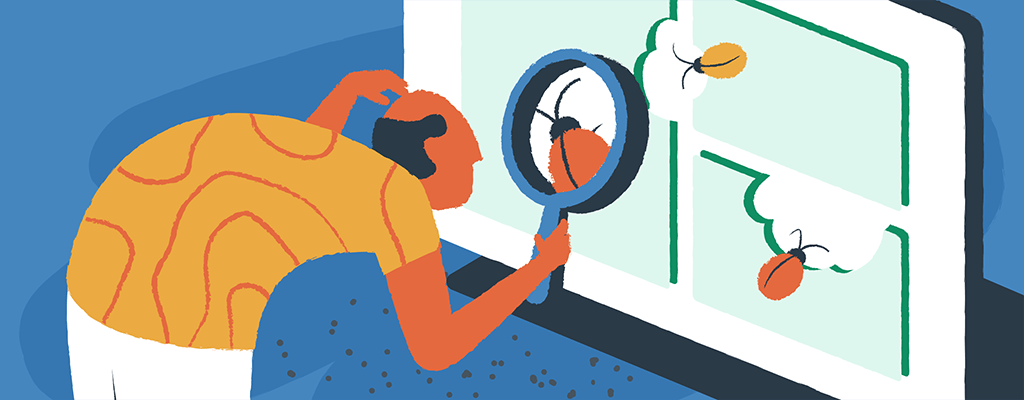
When running and managing a website, security is a must. Hackers often attack people’s sites from all over the web, some using malware as a means to do it. If you’ve been looking for a guide to get rid of any malware from your site, this is the blog for you! Below we will share six steps to take in order to keep your WordPress site clean and free from malware.
Remove Malware – Dealing with malware on your WordPress site can be daunting, but it’s crucial to address the issue promptly to protect your data, reputation, and visitors. In this blog, we’ll guide you through the steps to effectively remove malware and secure your WordPress site against future attacks.
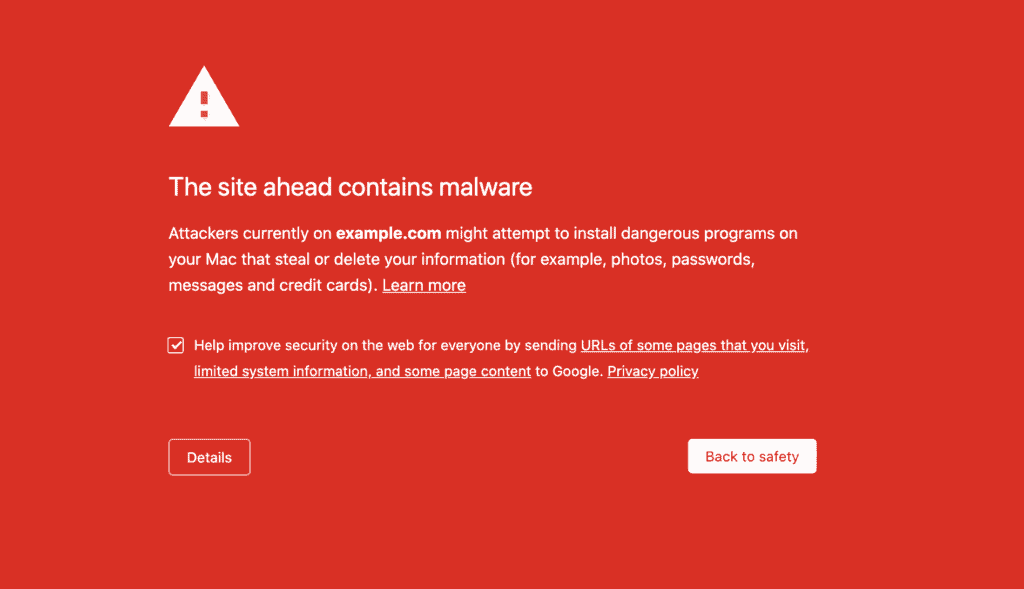
Step 1: Identify the Infection
Before you can remove malware, you need to identify its presence. Look for signs such as:
- Unusual changes to your site’s appearance or content.
- Unexplained redirects to other websites.
- Slow performance or frequent downtime.
- Notifications from your hosting provider or security plugins about malware detection.
Step 2: Backup Your Site
Before making any changes, create a complete backup of your site, including your database and files. This step is crucial as it allows you to restore your site to its previous state if anything goes wrong during the cleanup process.
Step 3: Take Your Site Offline
To prevent further damage and protect your visitors, consider putting your site in maintenance mode or taking it offline temporarily. You can use plugins like WP Maintenance Mode to display a friendly message to visitors while you resolve the issue.
Step 4: Scan Your Site for Malware

Use a security plugin to scan your site for malware. Popular options include:
- Wordfence Security: This plugin offers a comprehensive scan and firewall protection.
- Sucuri Security: Provides malware scanning, auditing, and security hardening features.
- MalCare: Specializes in malware removal and can scan your site for vulnerabilities.
Follow the instructions provided by the plugin to conduct a thorough scan and identify infected files.
Step 5: Remove Infected Files
Once the scan is complete, review the results and remove any infected files. This may involve:
- Deleting Malicious Files: If specific files are identified as harmful, delete them from your server.
- Restoring Clean Files: Replace any infected core WordPress files, themes, or plugins with clean versions from official sources. You can download fresh copies from the WordPress repository.
Step 6: Change Passwords
After cleaning your site, change all relevant passwords, including:
- WordPress admin passwords
- Database passwords
- FTP/SFTP passwords
- Hosting account passwords
Ensure that all new passwords are strong and unique.
Step 7: Update Everything
Outdated themes, plugins, and WordPress core files can be vulnerable to attacks. Update all components to their latest versions. This step not only enhances security but also improves performance.
Step 8: Harden Your Security
To prevent future infections, implement the following security measures:
- Install a Security Plugin: Choose a reputable security plugin to monitor your site and provide real-time alerts.
- Limit Login Attempts: Protect against brute-force attacks by limiting the number of login attempts.
- Use Two-Factor Authentication: Add an extra layer of security by requiring a second form of verification when logging in.
- Regular Backups: Set up automatic backups using plugins like UpdraftPlus or BackupBuddy.
Step 9: Monitor Your Site
After cleanup and security hardening, regularly monitor your site for unusual activity. Schedule regular scans and stay vigilant about software updates and security practices.
Step 10: Seek Professional Help (if needed)
If the malware infection is severe or you’re unable to clean your site effectively, consider reaching out to a professional security service. Companies like Sucuri and Wordfence offer malware removal services and can help restore your site.
Conclusion
Removing malware from your WordPress site is critical for maintaining your online presence and protecting your visitors. By following these steps, you can effectively clean your site and implement security measures to prevent future infections. Stay proactive about your site’s security, and consider regular maintenance to keep it safe and secure.
