What Is Webuzo?
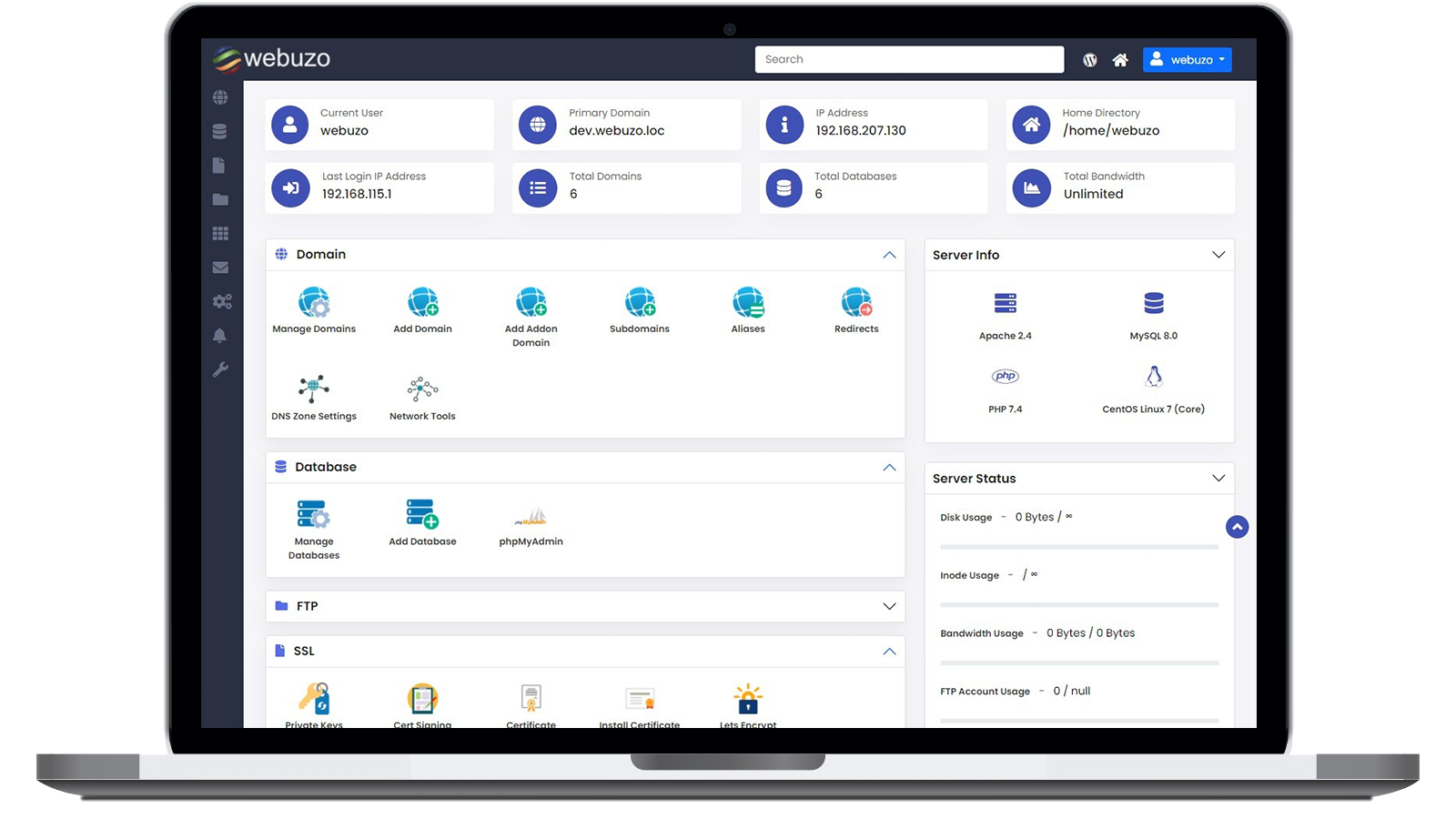
Webuzo is a Multi User Control Panel built for Hosting Providers, Resellers and Website Owners. Its a powerful and easy to use Web Hosting Control Panel used by users around the world. It can be installed on various types of servers and supports Ubuntu, AlmaLinux and CentOS. It allows hosting providers and users the ability to automate server management tasks while offering your customers the tools they need to manage their sites.
Webuzo is a Multi-User Control Panel specially built for Cloud Providers, Resellers, and Website Owners. It’s the most powerful and easy-to-use Web Hosting Control Panel used by users around the world. It helps you to manage your domain, emails, websites, database, etc…
Webuzo helps to deploy Apps on the server, with just one click deployment.
Webuzo is multi-functional and also works as a Server management tool simplifying the lives of webmasters.
Webuzo has the ability to easily launch, manage, and maintain a number of application and development stacks for their customers.
Webuzo is a control panel that simplifies the process of managing web applications and servers. Here are some key features typically offered by Webuzo:
- One-Click Installation: It provides an extensive library of popular web applications such as content management systems (CMS), blogging platforms, forums, and e-commerce solutions. With just a single click, users can install these applications effortlessly, saving time and effort.
- User-Friendly Interface: The control panel features an intuitive and user-friendly interface, making it easy for users to navigate and manage their websites, domains, email accounts, databases, and other server resources without requiring advanced technical skills.
- Server Management: It allows users to manage various aspects of their servers, including Apache, NGINX, MySQL, PHP, and other server software. Users can configure server settings, monitor resource usage, and perform server-related tasks conveniently from within the control panel.
- Domain Management: Users can add, remove, and manage domain names and subdomains directly from the control panel. Domain management features typically include DNS management, domain forwarding, and domain aliasing.
- Email Management: It enables users to create and manage email accounts, email forwarders, mailing lists, and autoresponders. Users can configure email settings, set up spam filters, and manage email authentication methods such as SPF and DKIM.
- Database Management: The control panel provides tools for managing databases, including creating, importing, exporting, and managing database users and permissions. Supported database systems often include MySQL, MariaDB, PostgreSQL, and MongoDB.
- File Management: It includes a built-in file manager that allows users to upload, download, edit, and manage files directly from the control panel. Users can also set file permissions, create directories, and manage file backups.
- Security Features: Webuzo offers security features such as SSL certificate management, IP blocking, directory password protection, and server-side firewall configuration. Users can enhance the security of their websites and server resources to protect against potential threats and attacks.
- Backup and Restore: Users can schedule automated backups of their websites, databases, and server configurations. Webuzo provides tools for managing backup schedules, retention policies, and restoration processes, ensuring data integrity and disaster recovery capabilities.
- Resource Monitoring: The control panel includes monitoring tools that allow users to track server resource usage, including CPU, memory, disk space, and bandwidth. Users can view real-time statistics and historical data to optimize performance and identify potential issues proactively.
 Webuzo control panel offers tools to create, modify, and manage databases effortlessly. Users can also set up database users with specific privileges, ensuring optimal security and control over database-related activitiesWebuzo control panel that simplifies the deployment and management of web applications, development frameworks, and system configurations on Linux servers.
Webuzo control panel offers tools to create, modify, and manage databases effortlessly. Users can also set up database users with specific privileges, ensuring optimal security and control over database-related activitiesWebuzo control panel that simplifies the deployment and management of web applications, development frameworks, and system configurations on Linux servers.
These are some of the key features typically offered by the Webuzo control panel, providing users with a comprehensive solution for managing web applications and servers effectively.


