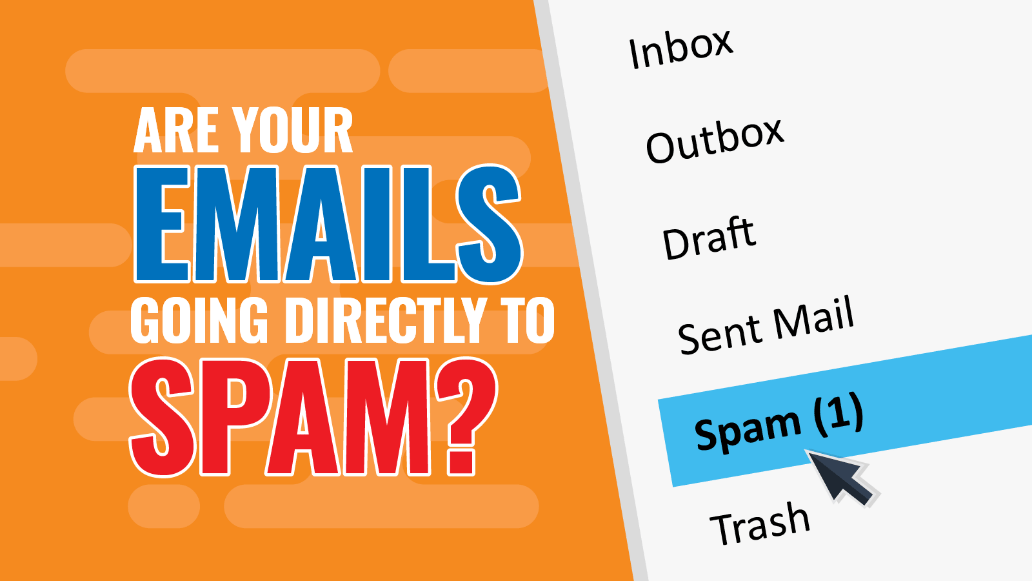
Why Your Emails Go to Spam and How to Address It
Emails Go to Spam – In the digital age, effective communication relies heavily on email, but there’s nothing more frustrating than seeing your carefully crafted messages land in the recipient’s spam folder. This issue can affect personal correspondence, business communications, and marketing campaigns alike. In this blog, we’ll explore the common reasons emails end up in spam and provide actionable steps to improve your email deliverability.
Emails Go to Spam – Common Reasons
- Poor Sender Reputation: Email providers evaluate the reputation of the sender based on various factors, including complaint rates and bounce rates. If your domain or IP address has a poor reputation, your emails are more likely to be flagged as spam.
- Content Issues: Certain words and phrases, such as “free,” “guarantee,” and “limited time offer,” can trigger spam filters. Additionally, emails with excessive links, large attachments, or images without text can also raise red flags.
- Lack of Authentication: Without proper email authentication (such as SPF, DKIM, and DMARC), your emails may not be trusted by receiving servers. This can lead to your emails being marked as spam.
- High Bounce Rates: If a significant number of your emails bounce back, it signals to email providers that you’re sending to invalid addresses, which can harm your sender reputation.
- Engagement Metrics: Low open rates and high deletion rates can indicate to email providers that your messages are not valuable to recipients, leading to future emails being sent to spam.
How to Prevent Your Emails from Going to Spam

- Build a Strong Sender Reputation:
- Warm Up Your IP: If you’re sending a high volume of emails from a new IP address, gradually increase the number of emails sent to build a positive reputation.
- Monitor Reputation: Use tools like SenderScore or Google’s Postmaster Tools to track your sender reputation.
- Authenticate Your Emails:
- SPF (Sender Policy Framework): Set up an SPF record in your DNS settings to specify which mail servers are allowed to send emails on behalf of your domain.
- DKIM (DomainKeys Identified Mail): Implement DKIM to add a digital signature to your emails, verifying that they haven’t been altered in transit.
- DMARC (Domain-based Message Authentication, Reporting & Conformance): Establish a DMARC policy to instruct email providers on how to handle emails that fail SPF or DKIM checks.
- Optimize Your Content:
- Avoid Spam Trigger Words: Be mindful of language that might be flagged as spam. Use clear and professional language.
- Balance Text and Images: Ensure your emails have a good mix of text and images, and avoid using images as the sole content of your emails.
- Use Clear Subject Lines: Create informative subject lines that accurately reflect the content of your email.
- Maintain a Clean Email List:
- Regularly Clean Your List: Remove inactive or invalid email addresses to minimize bounce rates. Consider using double opt-in methods to ensure subscribers genuinely want to receive your emails.
- Monitor Engagement: Identify and remove subscribers who haven’t engaged with your emails over a certain period.
- Encourage Engagement:
- Create Valuable Content: Provide content that is relevant and interesting to your audience to encourage opens and clicks.
- Use a Consistent Sending Schedule: Regularly scheduled emails help maintain engagement and keep your audience expecting your communications.
- Test Your Emails:
- Use Spam Testing Tools: Before sending out your email, use tools like Mail Tester or GlockApps to evaluate your email for spam potential.
- Send Test Emails: Send test emails to various providers (Gmail, Yahoo, etc.) to check where they land.
Conclusion
Emails landing in spam can hinder communication and affect your overall effectiveness, whether you’re a business reaching out to clients or an individual connecting with friends. By understanding the common reasons why emails are marked as spam and implementing the strategies outlined in this guide, you can significantly improve your email deliverability. Consistent monitoring and optimization of your email practices will help ensure that your messages reach their intended recipients’ inboxes. Happy emailing!
