What Is the Difference Between Shared Web Hosting and WordPress Hosting?
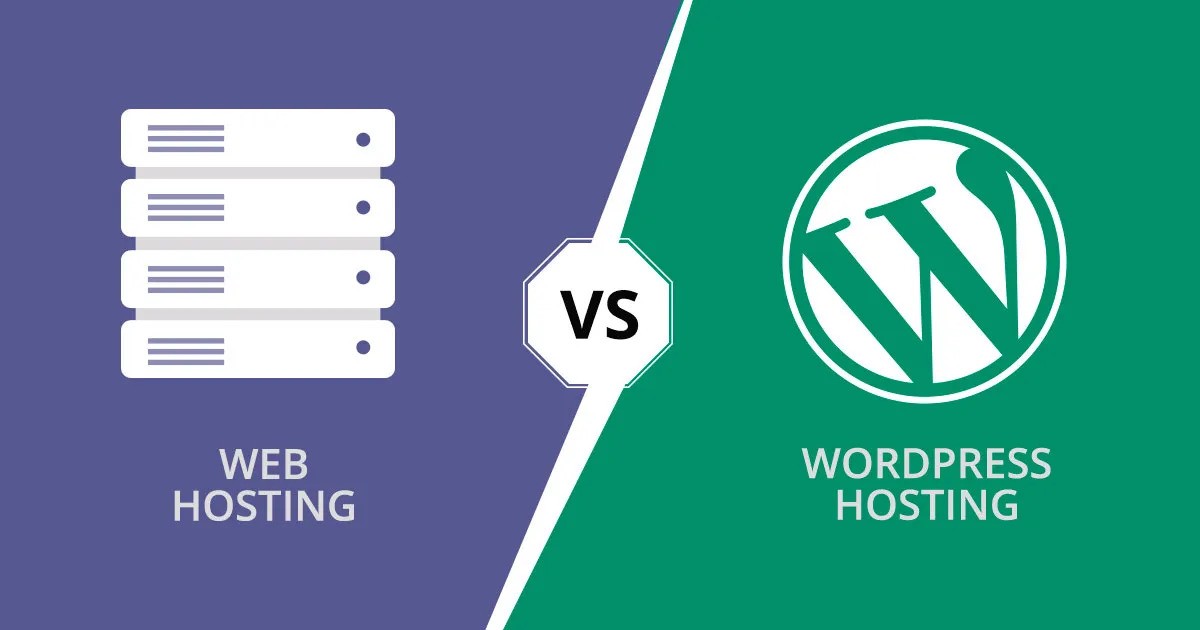
Difference Between Shared Web Hosting and WordPress Hosting – When it comes to hosting your website, choosing the right type of service is crucial. Among the most popular options are shared web hosting and WordPress hosting. While they may seem similar, they serve different needs and have distinct features. Let’s dive into the differences to help you make an informed decision for your website.
Difference Between Shared Web Hosting and WordPress Hosting
What Is Shared Web Hosting?
Shared web hosting is a service where multiple websites share a single server’s resources. This is often the most economical option for individuals and small businesses. Key characteristics include:
- Cost-Effective: Shared hosting is typically the most affordable hosting solution, making it ideal for beginners or those on a tight budget.
- Limited Resources: Since resources like bandwidth and storage are shared, performance can be affected if one website experiences high traffic.
- User-Friendly: Most shared hosting providers offer easy-to-use control panels (like cPanel) for managing your website.
- Versatile: You can host various types of websites (HTML, PHP, etc.), not just WordPress.
What Is WordPress Hosting?
WordPress hosting is specifically optimized for WordPress websites. While it can come in various forms, including shared, managed, and VPS hosting, the key focus is on enhancing WordPress performance. Here are some standout features:
- Optimized Performance: WordPress hosting environments are tailored to run WordPress efficiently, often including caching and content delivery network (CDN) integration.
- Automatic Updates: Many WordPress hosting plans include automatic updates for the WordPress core, themes, and plugins, keeping your site secure and up-to-date.
- Enhanced Security: WordPress hosting typically offers additional security measures tailored to common WordPress vulnerabilities.
- Support Specialization: Customer support is often more specialized, with staff knowledgeable about WordPress-specific issues.
Key Differences

- Target Audience:
- Shared Hosting: Aimed at a broad audience with varying website needs.
- WordPress Hosting: Specifically designed for WordPress users, providing tailored features and support.
- Performance:
- Shared Hosting: Performance may be inconsistent due to resource sharing.
- WordPress Hosting: Optimized for speed and efficiency, ensuring better performance for WordPress sites.
- Ease of Use:
- Shared Hosting: User-friendly but may require more manual management for updates and backups.
- WordPress Hosting: Often comes with features like one-click installations and automated updates, making it easier for WordPress users.
- Security Features:
- Shared Hosting: Basic security measures; the responsibility often lies more with the user.
- WordPress Hosting: Enhanced security tailored for WordPress, with proactive measures against common threats.
- Support:
- Shared Hosting: General support may not be specific to any particular platform.
- WordPress Hosting: Support teams are typically well-versed in WordPress and can assist with platform-specific issues.
Which One Should You Choose?

The choice between shared web hosting and WordPress hosting ultimately depends on your specific needs:
- Choose Shared Hosting if:
- You’re on a tight budget and need a basic website.
- You plan to use multiple platforms or technologies beyond WordPress.
- Choose WordPress Hosting if:
- You’re building a WordPress website and want optimized performance.
- You prefer a hassle-free experience with automatic updates and enhanced security.
- You need specialized support for WordPress-related issues.
Conclusion
Understanding the difference between shared web hosting and WordPress hosting can help you choose the right solution for your website. If you’re focused on building a WordPress site, WordPress hosting is likely your best bet for performance and support. However, if you need a more versatile hosting option for various projects, shared hosting may suffice. Whichever path you choose, make sure it aligns with your website goals and long-term plans!
