MS SQL Hosting” and “Windows Hosting” are terms often used interchangeably, but they refer to different aspects of web hosting services, particularly concerning the database management system (DBMS) and the operating system (OS) used by the hosting provider.
_What%20is%20MSSQL--04.jpg)
Here’s a breakdown of the differences between MS SQL Hosting and Windows Hosting:
- MS SQL Hosting:
- Definition: MS SQL Hosting specifically refers to web hosting services that include support for Microsoft SQL Server (MS SQL Server), which is a relational database management system (RDBMS) developed by Microsoft. MS SQL Server is commonly used for hosting and managing databases in Windows environments.
- Features: MS SQL Hosting plans typically include support for creating and managing MS SQL Server databases, configuring database users and permissions, and accessing databases via tools such as SQL Server Management Studio (SSMS).
- Compatibility: MS SQL Hosting is compatible with websites and applications that use MS SQL Server as the backend database. This includes websites developed using ASP.NET, C#, and other Microsoft technologies that rely on MS SQL Server for data storage and retrieval.
/)
- Windows Hosting:
- Definition: Windows Hosting refers to web hosting services that use the Windows operating system (OS) as the hosting platform. It encompasses a broader range of hosting services that are compatible with Windows-based technologies and applications.
- Features: Windows Hosting plans may include support for various Microsoft technologies and services, including ASP.NET, .NET Framework, Microsoft Access databases, SharePoint, and more. These plans often include support for scripting languages such as ASP.NET, C#, VB.NET, and PHP running on Windows servers.
- Compatibility: Windows Hosting is compatible with websites and applications developed using Microsoft technologies and frameworks. This includes websites built using ASP.NET, ASP Classic, PHP, and other scripting languages, as well as applications that require Windows-specific features or components.
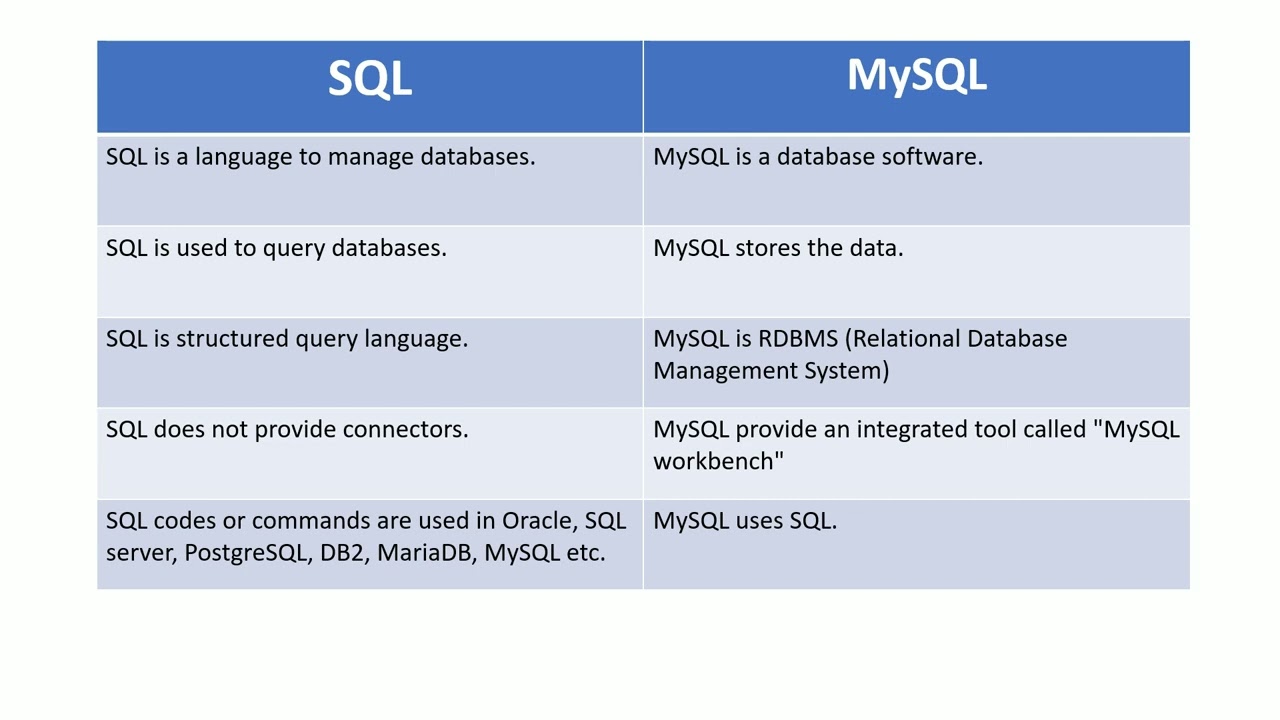
MS SQL Hosting and Windows Hosting
What are the differences between SQL Server vs Windows Server?
Learn the key distinctions between a SQL Server and a Windows Server deployment. While both have a lot of advantages, they’re valuable in different industries for different reasons.
The Difference In Main Purpose
SQL Servers are mostly used for SQL databases, a form of the relational database system. They manage massive databases over multiple computers in a network and provide high-performance data storage.
The use of Windows Servers is to store files on a shared drive that can be accessed by numerous individuals at the same time.
The main distinction between SQL Server and Windows Server is what they’re designed to do: SQL Servers keep raw data, but Windows Servers may store documents such as photos, projects, spreadsheets, and Word documents.
The Difference In Security
Don’t get us wrong: SQL Server and Windows Server are both extremely safe environments with a plethora of security features.
SQL Server, on the other hand, is typically thought to be more secure due to its SQL language. While Windows Servers include a lot of security features, some of which you may already be aware of, they aren’t as advanced or customized as SQL Servers.
Transparent Data Encryption (TDE) is available in SQL, whereas Windows Servers do not encrypt data at rest or in transit by default. It also protects against SQL injection, which Windows Servers do not.
The Difference In Data Availability And Elasticity
For large-scale data processing that necessitates high elasticity, scalability, and availability, SQL Server is an excellent choice.
It’s one of the most scalable databases on the market today, allowing you to expand its capabilities by adding storage or computing nodes as your company grows. Like Windows 10, Windows Server is an operating system.
It’s meant for servers, not traditional operating systems, which are designed to service other devices and resources on the internet. Server operating systems have a number of features that aren’t available in other operating systems, allowing you to work safely without having to worry about hackers exploiting your system’s backdoor.
The Difference In Backups
Data stored on a server is usually raw and doesn’t take up a lot of space because SQL Server is used for data storage and management.
You can store projects and assets on a network-wide file system that is accessible to all of your employees using Windows Server. When compared to files saved on a Windows Server, this distinction has an impact on how SQL Server databases are managed.
The database utilities can be used to backup SQL database files, but for your Windows Server, you’ll need a complete backup plan with lots of storage.
