
The “508 Resource Limit is Reached” error is typically related to your website exceeding the allocated server resources, such as CPU, memory, or concurrent connections.
If you see a “508 Resource Limit is Reached” error message in the browser window, it typically means your account is constantly exceeding the resources assigned to it – these can include CPU usage, RAM usage and/or the number of concurrent processes running under your cPanel account.
508 Resource Limit is Reached – To resolve this issue, you can try the following steps:

- Contact Hosting Support:
- If you’re on a shared hosting plan, contact your hosting provider’s support immediately. They can provide insights into the specific resource limits and may be able to adjust them temporarily or suggest an appropriate solution.
- Optimize Website Code:
- Review your website’s code and optimize it to reduce resource usage. This may involve:
- Compressing and optimizing images.
- Minifying and combining CSS and JavaScript files.
- Limiting unnecessary plugins or scripts.
- Implementing code efficiency practices.
- Review your website’s code and optimize it to reduce resource usage. This may involve:
- Caching Mechanisms:
- Implement caching mechanisms to reduce the load on your server. Utilize browser caching and server-side caching to store static content and minimize repetitive resource-intensive requests.
- Content Delivery Network (CDN):
- Use a Content Delivery Network (CDN) to distribute static content across multiple servers, reducing the load on your primary server and improving overall performance.
- Reduce Concurrent Connections:
- Limit the number of concurrent connections your website allows. This can be adjusted in server configurations or through settings in your content management system (CMS).
- Upgrade Hosting Plan:
- If the problem persists, consider upgrading your hosting plan to one that offers higher resource allocations. Upgrading to a Virtual Private Server (VPS) or dedicated server can provide more resources and better performance.
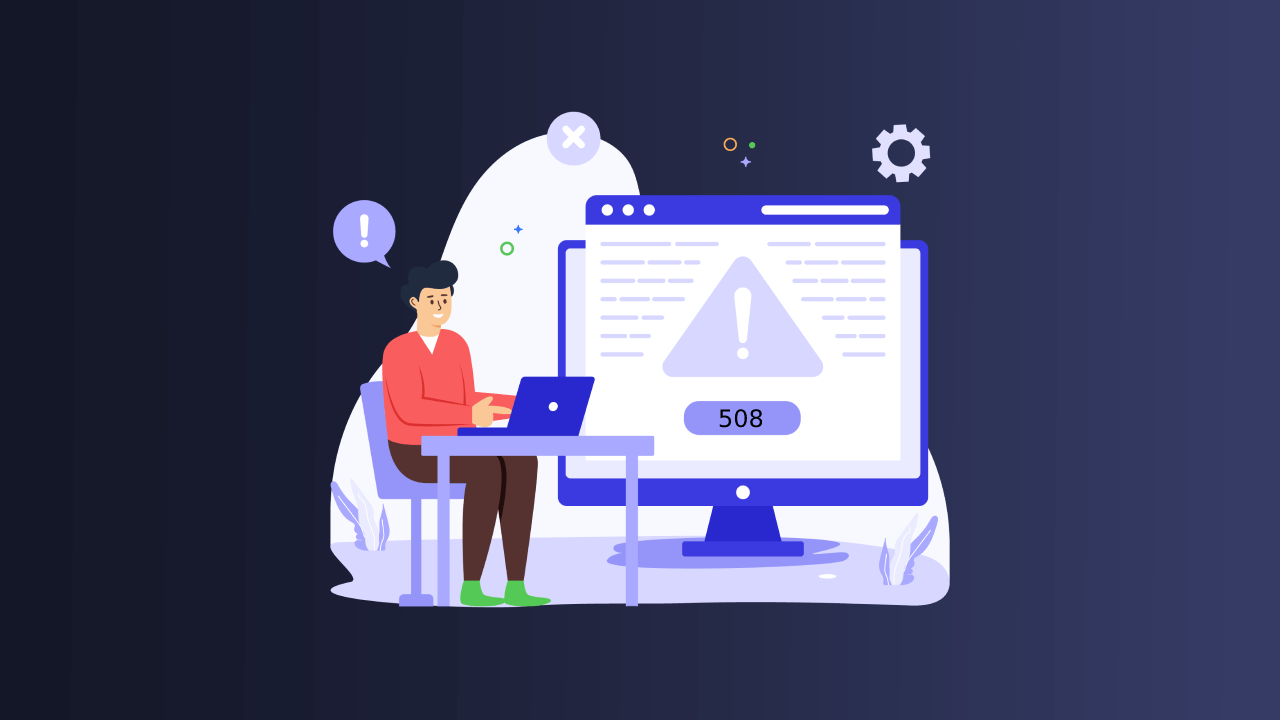
508 Resource Limit is Reached
- If the problem persists, consider upgrading your hosting plan to one that offers higher resource allocations. Upgrading to a Virtual Private Server (VPS) or dedicated server can provide more resources and better performance.
- Identify Resource-Intensive Processes:
- Use server monitoring tools to identify specific processes or scripts that are consuming a significant amount of resources. Optimize or replace these elements to reduce overall resource usage.
- Database Optimization:
- Optimize your website’s database by cleaning up unnecessary data, optimizing tables, and ensuring that database queries are efficient. Database optimization can significantly reduce resource usage.
- Security Measures:
- Check for signs of malicious activity, such as a DDoS attack or unauthorized access. Implement security measures to prevent and mitigate such incidents.
- Review Server Logs:
- Check server logs for error messages or patterns that might indicate the source of the resource limit issue. Server logs can provide valuable information to identify and resolve the problem.
- Load Balancing:
- If your website experiences high traffic, consider implementing a load balancer to distribute traffic across multiple servers, preventing a single server from being overloaded.

508 Resource Limit is Reached
- If your website experiences high traffic, consider implementing a load balancer to distribute traffic across multiple servers, preventing a single server from being overloaded.
Always make backups before implementing significant changes to your website or server configurations. If you are unsure about any of these steps, consider consulting with your hosting provider’s support or a qualified web developer for assistance.
